Taking Notes: I think I'm finally happy
From Evernote to Notion and others, what am I using now?
There are a number of people we follow to gain insight into new methods and ideas as developers. One of those people I follow is Emma Bostian. As I am more of a coder than a designer, her FEM Design Systems repo and related docs (Introduction to Design Systems) really opened my eyes to how best to manage my design in code. The old ways didn't work for me in a component-based front-end reality. I'm hoping to explore how I've adopted some of her ideas into my workflow in a later post.
For now, this article was influenced by Emma's tweet shown here:
We can all sympathize with Emma here. I completely feel her pain. I've been trying to settle into a note-taking app for a while now. I'm sure I've given a solid test drive to all of the major apps in this space. Given this, what I'd like to do here is share with you some of those apps and what I liked about each and how I used them. I'll end with what I've settled into for now and why.
My Requirements
What I want out of a note-taking app changes over time. I'm not sure if this is because I was using the wrong app, implemented a poor methodology or a combination of each. Ultimately, I decided I needed to simplify my process while keeping it flexible enough to adapt to whatever mindset I'm living in at a given moment. Here's where I've landed.
Markdown Compatible
Proprietary formats are problematic. While in many cases they are necessary, I don't think this is the case when taking notes. Using Markdown has given us a standard to work with. We are now more or less future compatible so long as we agree to leverage Markdown. And when the future brings us a better alternative, our tools will easily allow us to convert our years of Markdown files.
Works Well With Code
See Markdown Compatible. The ability to display code inline or in blocks is an absolute requirement for me. If you've ever been forced to read an article where code is not formatted, you likely agree.
Tags with Sub-Tag Capability
When Gmail brought tags to the forefront years ago I was sold. Folders didn't matter as much, so long as I could quickly find what I was looking for. But root tags alone weren't enough. Google's issue with email was the need to solve the concept of a subfolder. The solution was simple: #root-folder/subfolder. This satisfies your antiquated email client's need to display IMAP folder structures while allowing us to move forward into a world of tag-enabled content. This is incredibly valuable and we take it for granted.
Icon Support For Categories
It's inevitable that I will create a ridiculous amount of tags. An alphabetical sort of these tags is helpful and often necessary, but adding icons as well gives us the visual queues we need to be more efficient. It might sound a bit overstated or ridiculous, but icons have proven to be a valuable way to assist in being more productive (thanks Captain Obvious).
Themes
My eyes have spent years staring at various back-lit panels. I've suffered migraines, eye strain and more visits to my optometrist each year. Theming has come into its own as a way to mitigate some of these issues. Outside of maintaining an updated prescription, dark themes and color preference has really helped me. This isn't a bullet-proof solution, however. One still needs to take into account blue light filtering and time spent viewing.
Exporting To Diverse Set Of Formats
Often notes end up being drafts for other formats. Maybe you write your blog content as notes first, then export them to HTML or Markdown. Perhaps you need to share as a PDF for some other business requirement. I need the ability to export to as many formats as makes sense. To me this means text, html, markdown, pdf and image formats. This solves the issues related to copy/paste where your formatting is corrupted when landing in other applications. I'd prefer to export and rely on the results.
Responsive And Lightweight
Over the years we've seen applications of many shapes and sizes. Older apps tended to feel slow and heavy or non-optimal. But they work. Today, more care is being taken to respect your system's resources. Modern apps feel more responsive and less wasteful. I need to take notes in a responsive app. One that isn't using up my local resources as if it needs to be more important than my current debug session. Know your role, not-taking apps!
Encrypted Data
Tin foil hats aside, I prefer my data be encrypted. This is especially true in note-taking apps that store your data in their cloud. As users we must have a lot of trust as it is to live in a cloud-based world. I trust this. I just prefer to have my data encrypted. This eliminates any issues, or severely mitigates them if a company is hacked and data is stolen. Your notes are an extension of your thoughts, your personal life, your mindset over time. Shouldn't this remain private? I obviously think so.
The Long Road
My journey through the note-taking app space over the years has been a long road. There were a lot of left turns, u-turns and roundabouts. When traveling cross-country, you might fall in love with many towns and communities along the way, eventually returning home. This is how I feel about these apps. Each was special at the time I used them, and aren't without their merits today. But not everything lasts forever. You eventually need to find a home.
Evernote
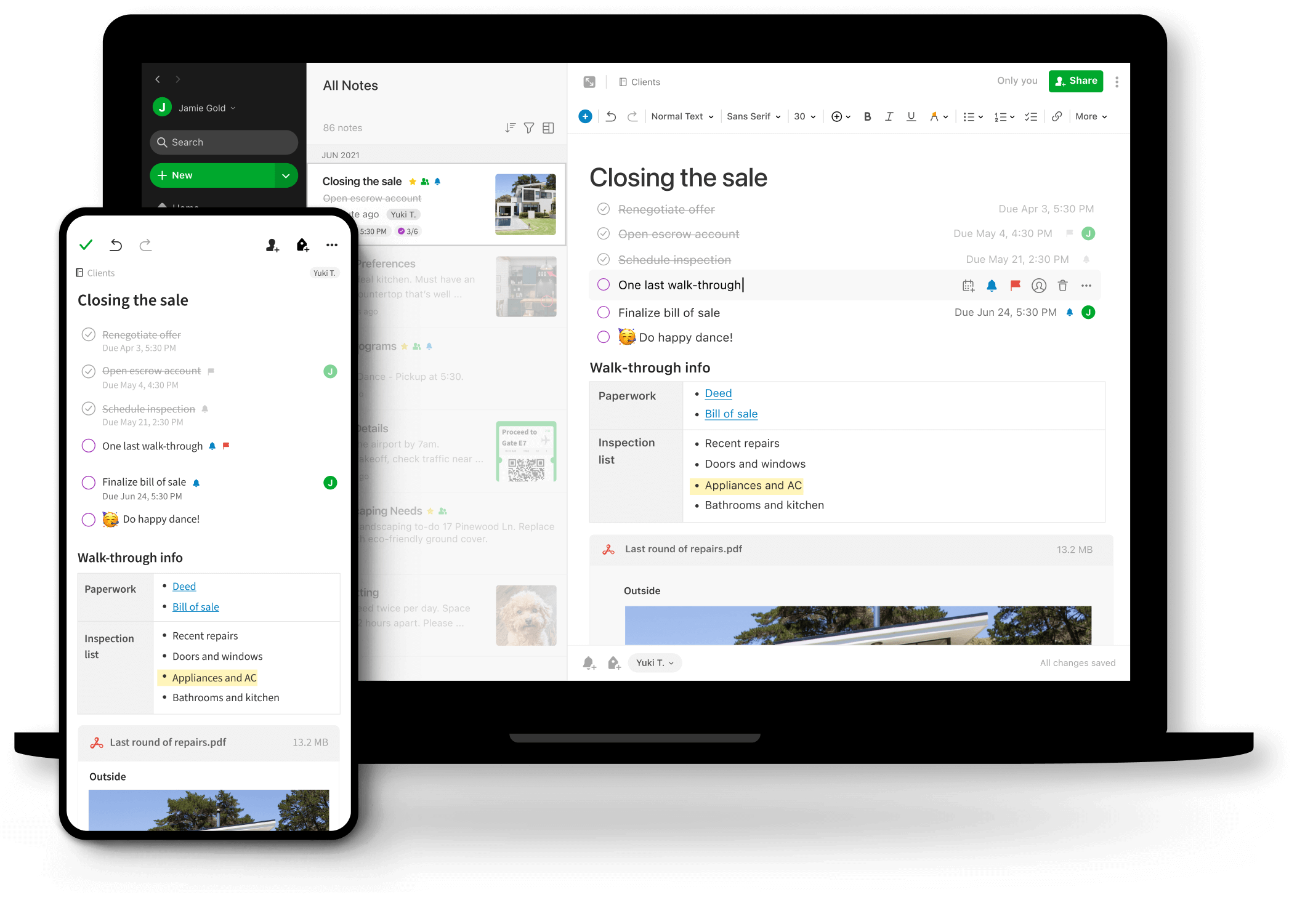
Our first love. Who didn't use Evernote? This forward-thinking app set the standard for note-taking on our devices. It has influenced countless apps' designs. That's the problem when your app is innovative, more or less first to market and rapidly overtakes its competition.
Others will copy what made it successful. Larger companies will pivot to make their version quickly. These new versions of your app will be better, having learned from your mistakes that you are only now coding away. They will listen to your users and add features you weren't afforded time to consider at launch. And they will take a lot of your business.
When this happens, I'd guess most people evaluate the competition to see what shining new thing it has to offer that would improve life for everyone. Ultimately, there is something there and we move over. For me, this is what happened with Evernote. More to the point, I was already maintaining an Office365 subscription at the time, and OneNote came along for the ride. I found it made sense to keep notes where the rest of my documents lived in OneDrive. It wasn't that Evernote was bad, I just had an alternative that made more sense.
OneNote
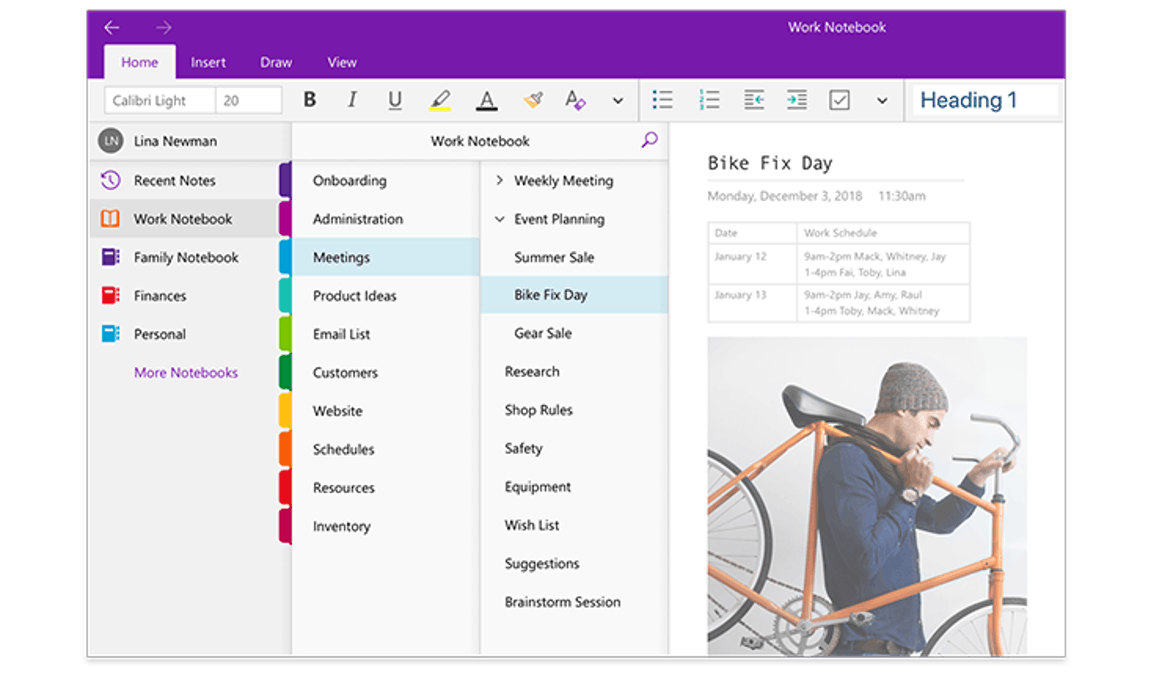
This is where many of us moved to after Evernote. While it lacked an effective tagging system, it integrated well with Office365. Since this is where I spent a lot of time, it made sense for me at the time. The design was similar to an extent that the layout was based upon 3 columns, but it sort of stops there. It felt more like a binder that you would have in your backpack or briefcase. Yes, OneNote was still holding on to that software paradigm where it wanted to resemble its physical counterpart to make users feel comfortable and welcome. That was an effective tactic to sway many users. And honestly it's a nominal aspect of the app.
It wields a lot of power under the hood and it was a good ride while it lasted. I do still use it during my day job, but only because I don't have rights to install anything else. It still does the job, but it's not currently my cup of tea.
Notion
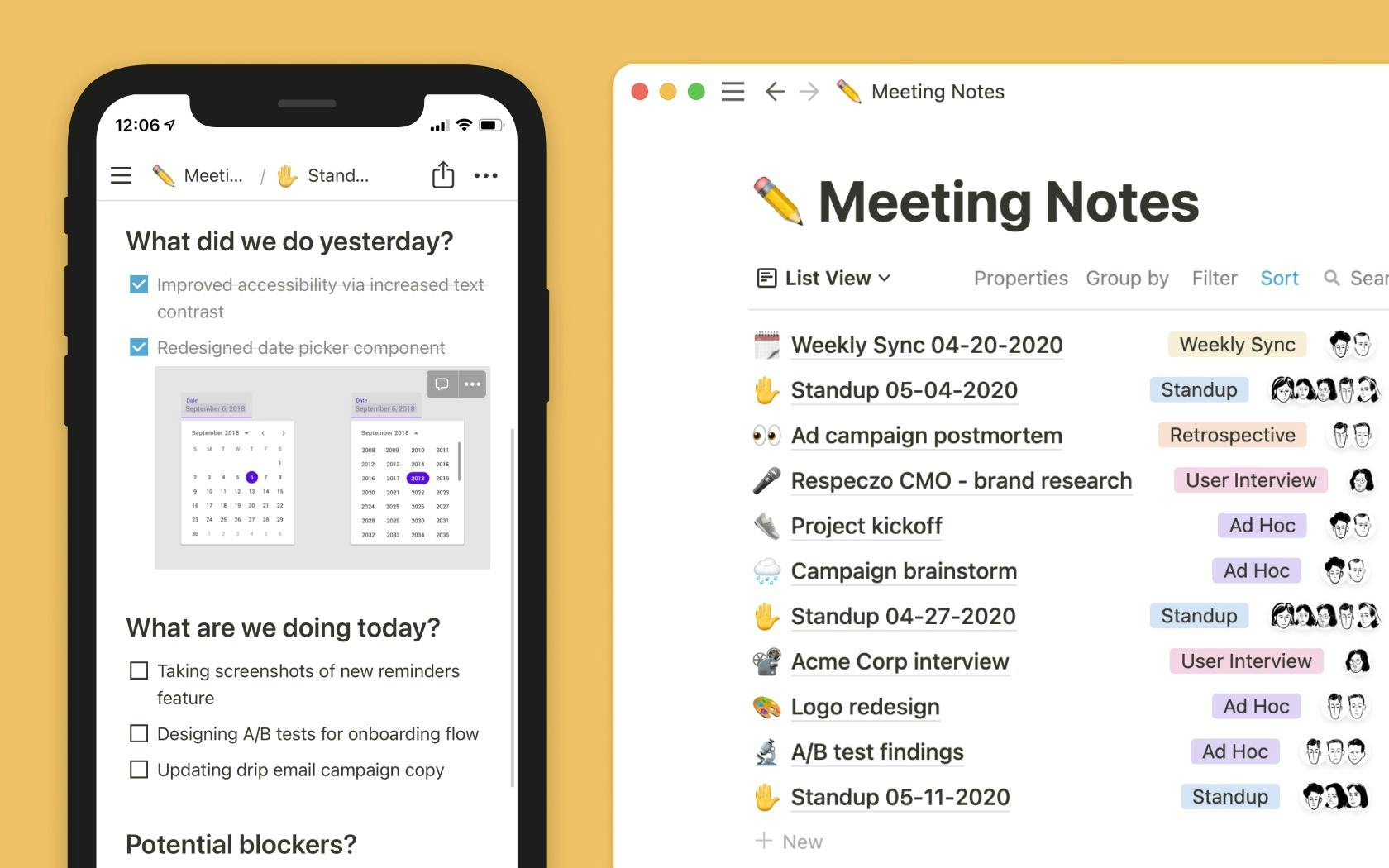
Notion is a major player now. It has the strange distinction of being overly complex and simple at the same time. It seems infinitely flexible. If you want a page with a table that allows filtering, you're covered. Do you require list views that can pivot to gallery views that look like cards? You can do that. Maybe you are like me and enjoy seeing what the community has crafted for your app and want to use their templates? Notion has all of this and much more.
Notion is powerful, efficient, multi-platform and endlessly flexible. And because of all this, I made an absolute mess! I will concede that I tend to want more simplicity in this realm. Notion was too much. It let me paint myself into a corner. I could find anything I wanted easily, which was great. But it was ugly and it was my fault.
I found myself constantly reorganizing notes into other categories or areas. I linked between files quite a bit. The deeper I found myself, the less intuitive Notion became. This might be evidenced by the number of Notion how-to videos you find on YouTube. Everyone has a different method and wants to share it with you. I've seen some people share their method with the world, only to release a video a year later stating why they've moved on. I get that. It just wasn't sustainable for me. That is not to say it isn't an awesome app. And it could work incredibly well for your purposes. It just didn't over time for me.
Apple Notes
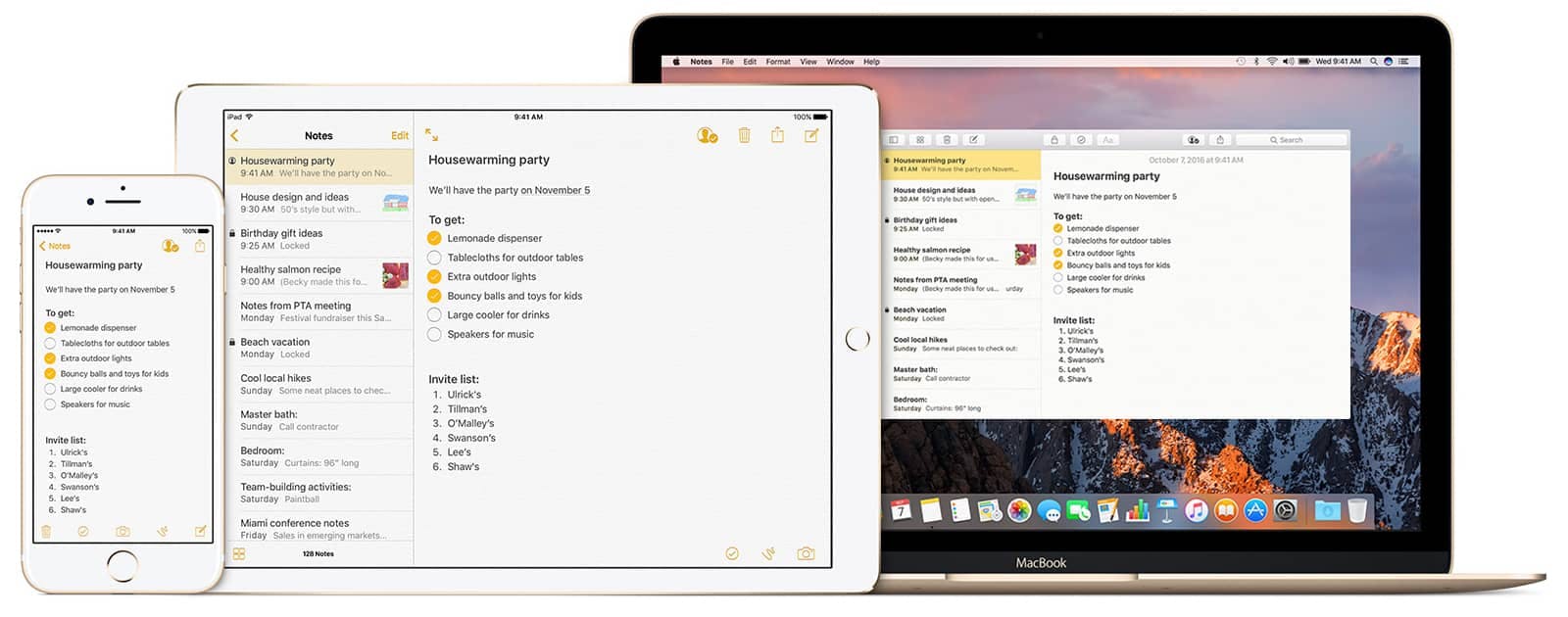
I tried avoiding Apple Notes. So what happened?
In this interest of consolidating my diverse mess of disconnected apps and platforms, and to be kind to my family who will need to navigate this mess in the event of my untimely death, I have completely and unapologetically settled in to Apple's ecosystem. Yes, that means no more Android, no Windows systems for other members of my family (I will always have my gaming rig, however). We are now littered with iPads, iPhones, Mac minis, watches, AppleTVs and MacBooks. We also subscribe to Apple One and overall have simplified our lives and saved money each month. I can now die peacefully knowing my wife will have access to all of our data and will know how to deal with it.
Now that that's out of the way, I had to give Apple Notes a fair shot. What I found was that it's very simple. Almost too simple, but a sneaky contender. I've shared notes with my wife so we can collaborate on them. We keep recipes, lists, pinned notes, almost anything you can imagine a married couple could share or each of us could use independently. And that's where I landed. Apple Notes is really great as a household note taking app. My wife and I enjoy using this handy little app together. So that's how I use it. It can't replace my professional needs in any way. But I use it daily for personal notes and I don't see this changing (we'll see if that comment ages well).
Bear
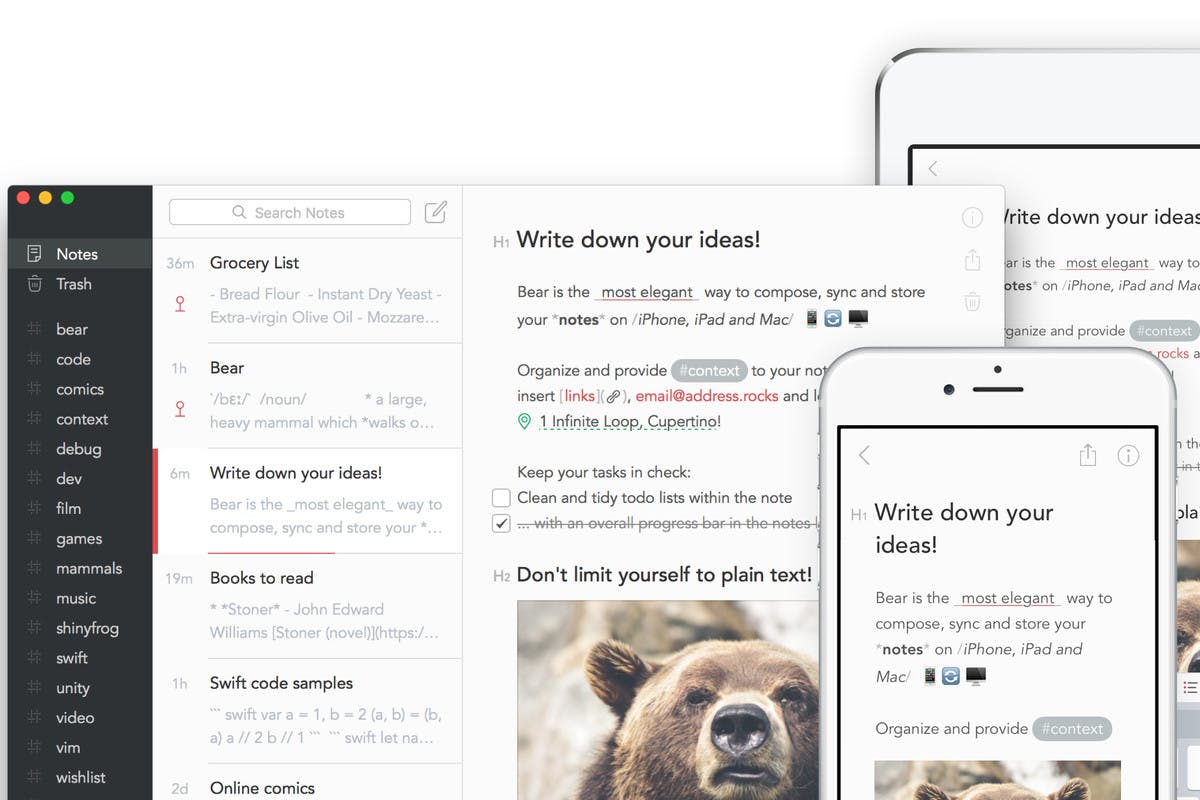
If you've made it this far, you know I'm all-in on Apple products and services. This is the point where you either stop reading because the article is no longer relevant to you, or you are curious if this is an option for your Apple-centric world.
Bear. It's always tops in the App Store. It's well reviewed, loved by countless thousands and has seen all of the top secret files on extraterrestrial life. Yet up to this point, I had never given it a try. Why? Well, my previous requirements were to maintain platform independence, and I didn't really want to pay for a subscription with so many free options available. After a constant search for a solution to my Note-taking problem, I decided it's time to get what I'm paying for, so to speak.
I'm really enjoying using Bear. It's simple and fast, but has the core features I now consider essential. It uses my Apple ID and iCloud storage automatically so I don't have to give any thought to this process. It syncs incredibly fast. After installing first on my MacBook and importing notes, I installed it on my iPhone and my iPad Pro. Everything I had just imported arrived on those devices without any significant delay. I'm using the Dieci dark theme which has been great to look at for long periods of time. As for the subscription, it's very nominal annually and therefor not a barrier to entry for most people.
Wrapping Up

There are other apps I've spent time in, but those listed here were the most significant. I need to state that all of these apps provide great value, as do many others on the market. My choices here were very personal, as I'm sure yours will be as well. So please read from this perspective.
I'm not endorsing any product here and was not paid to review them, nor am I affiliated in any way with any of them. Consider this a friendly share of my experience and do what's right for you (not that you need me to tell you that).
Lastly, I want to thank Emma for inspiring me to finally solve my problem. Emma, I hope you have solved yours and found a way to recover your notes.
If you found this useful give me a follow. I enjoy sharing and writing and would like to do more of both.